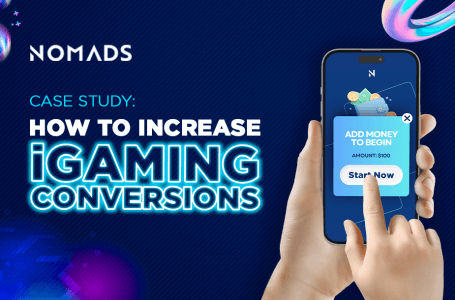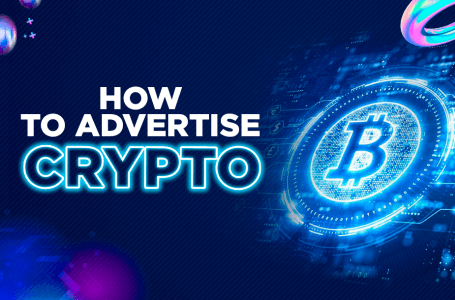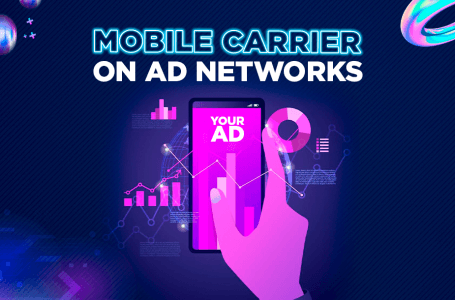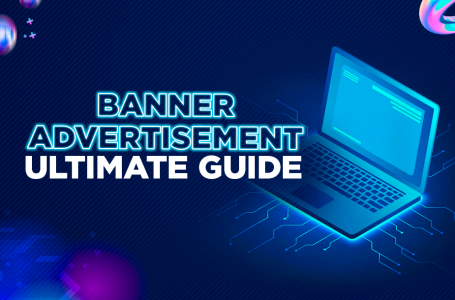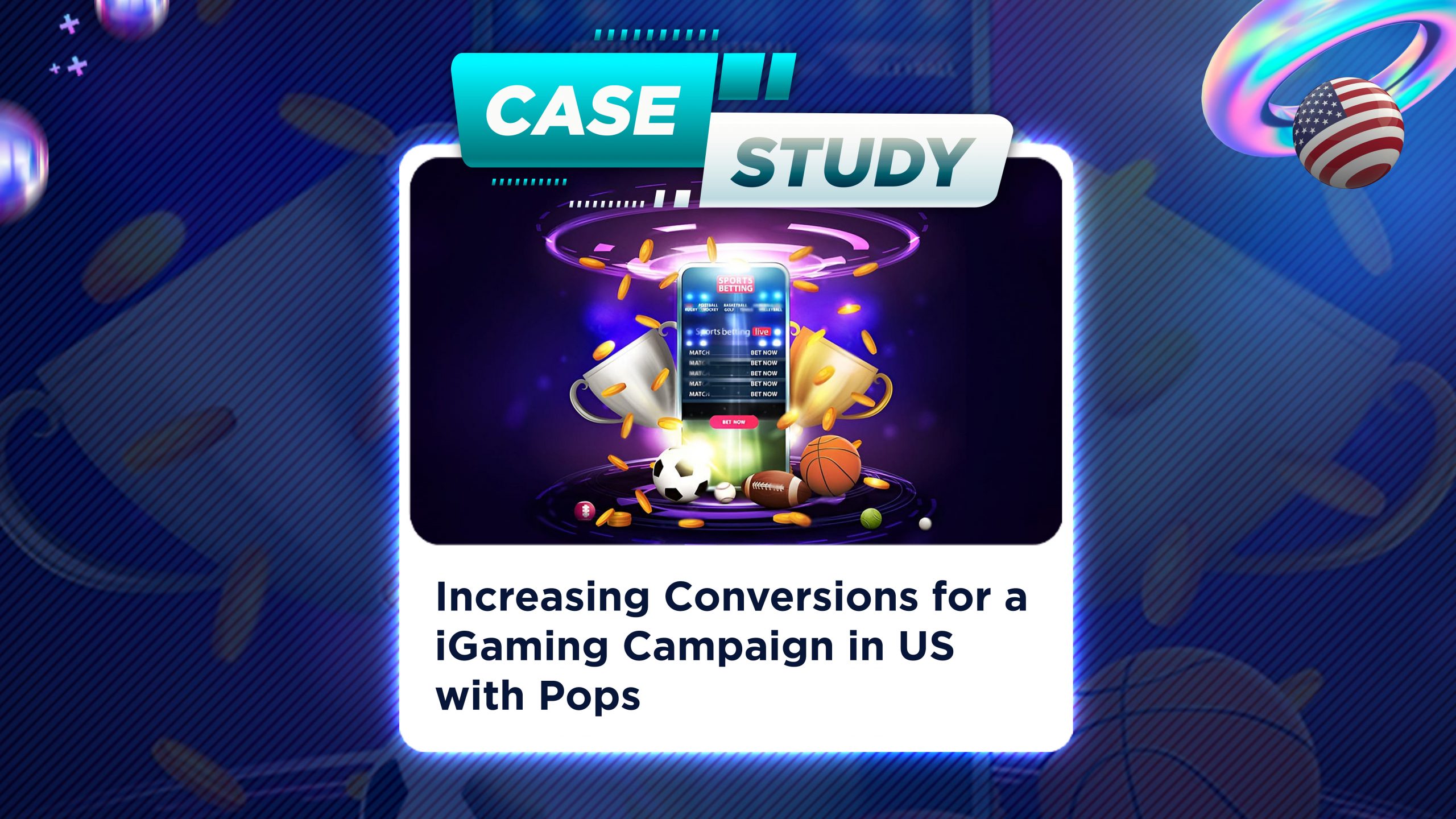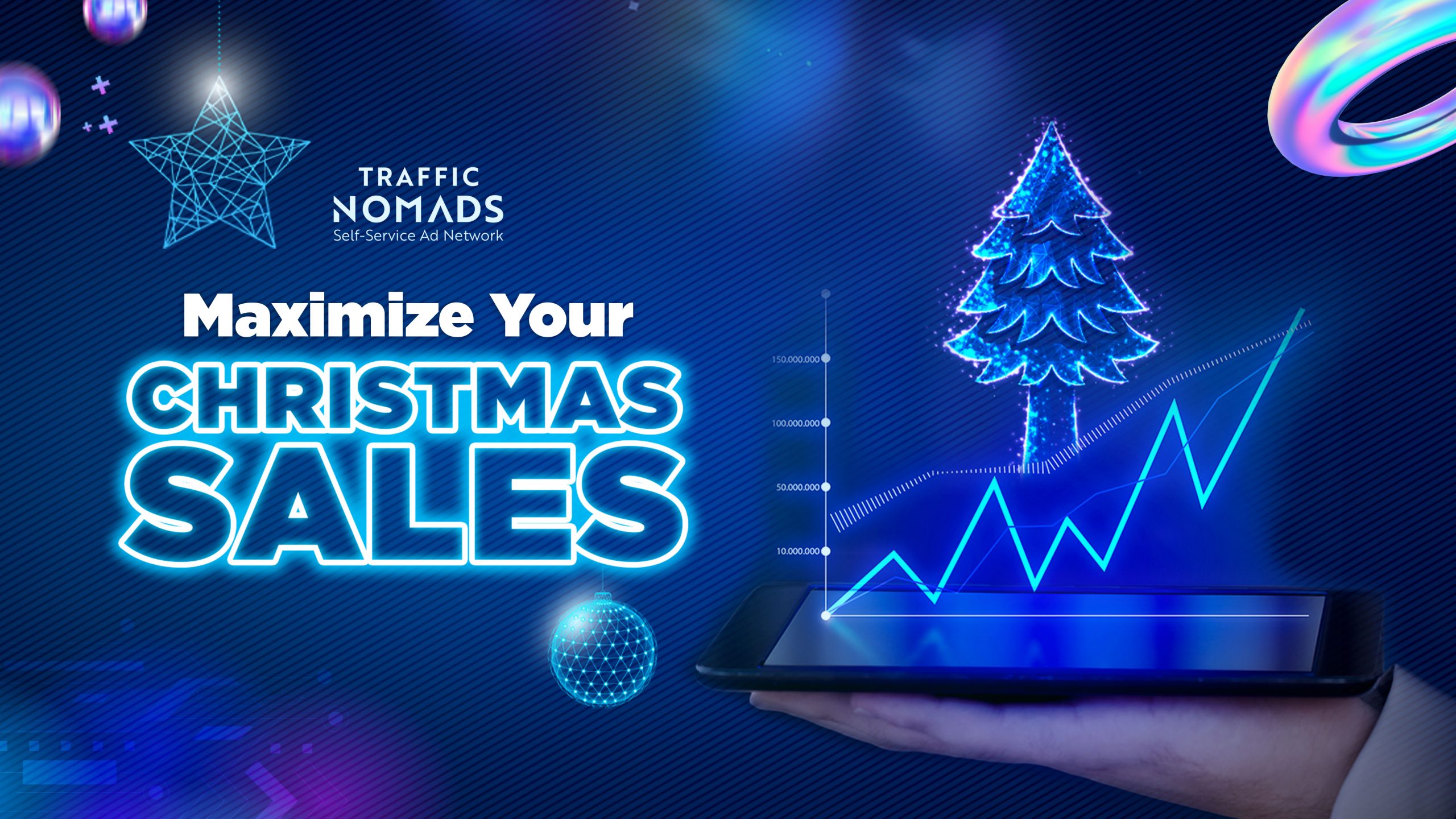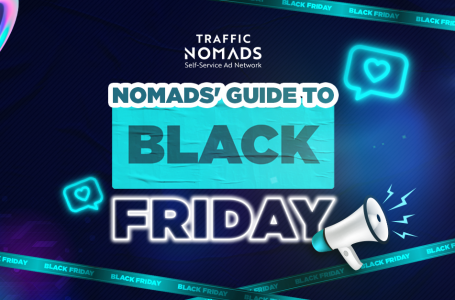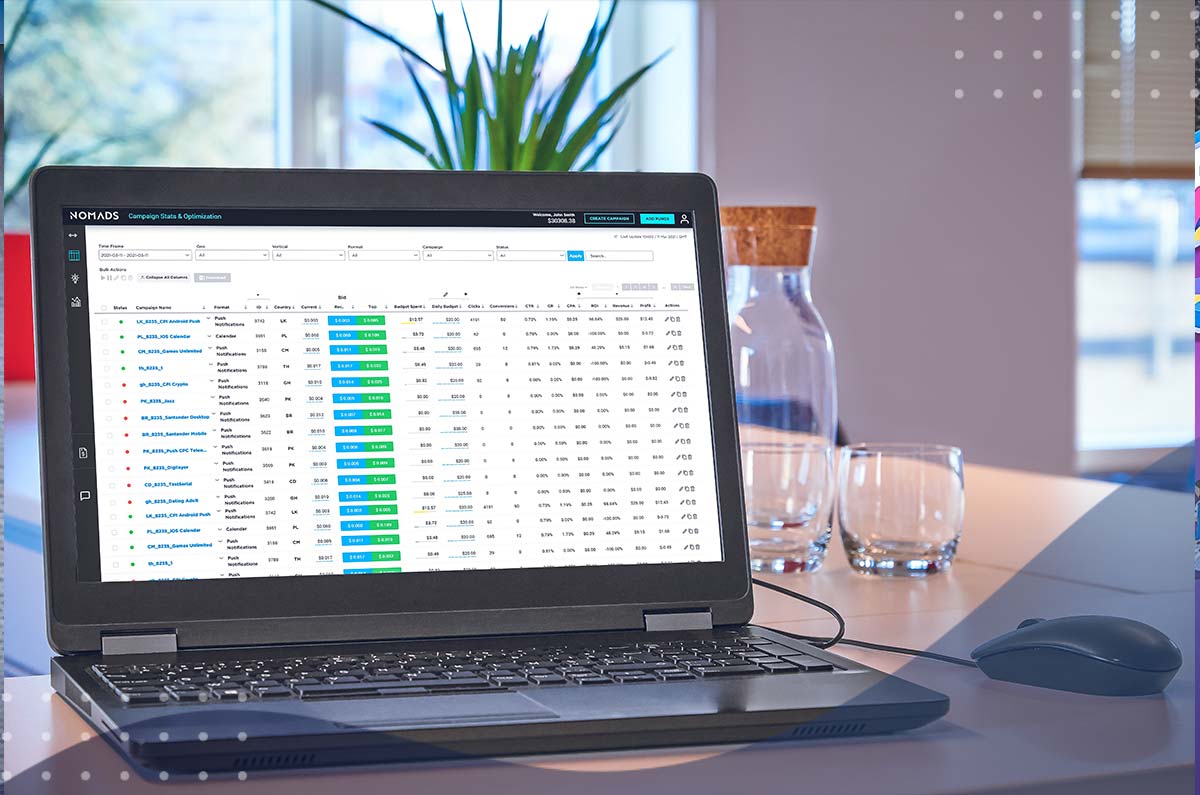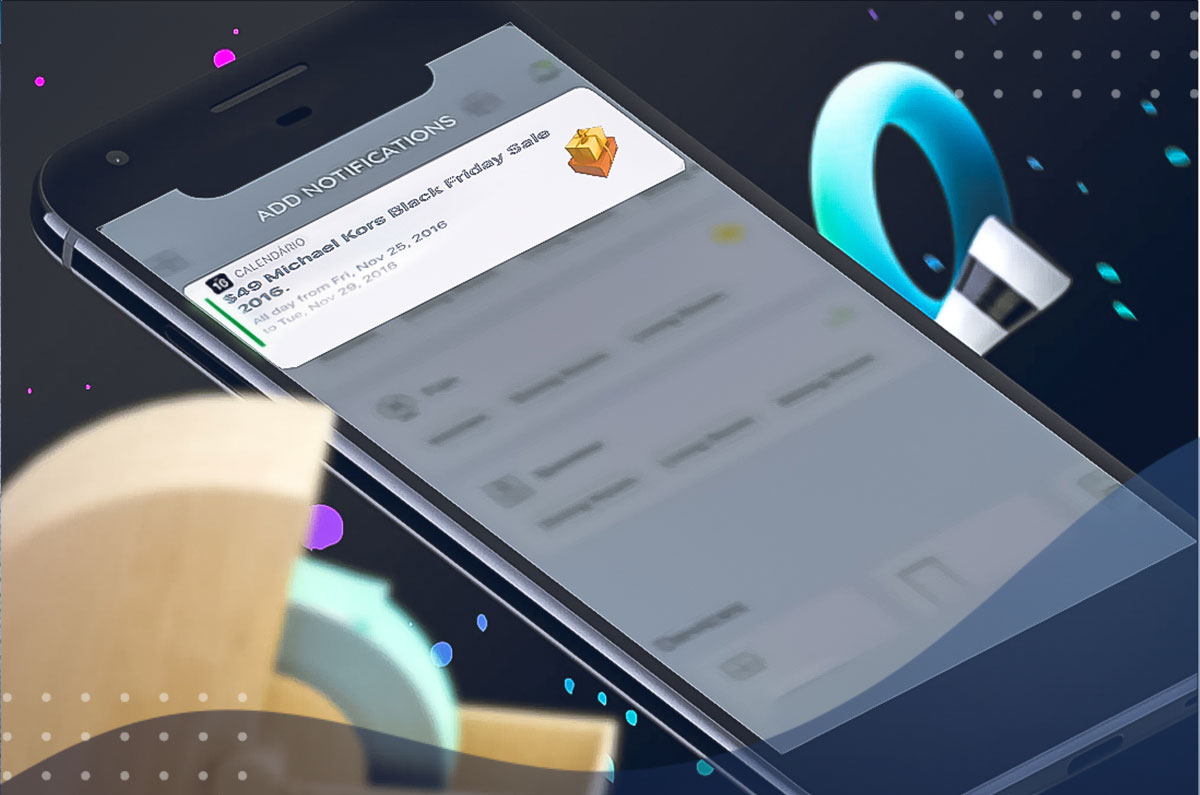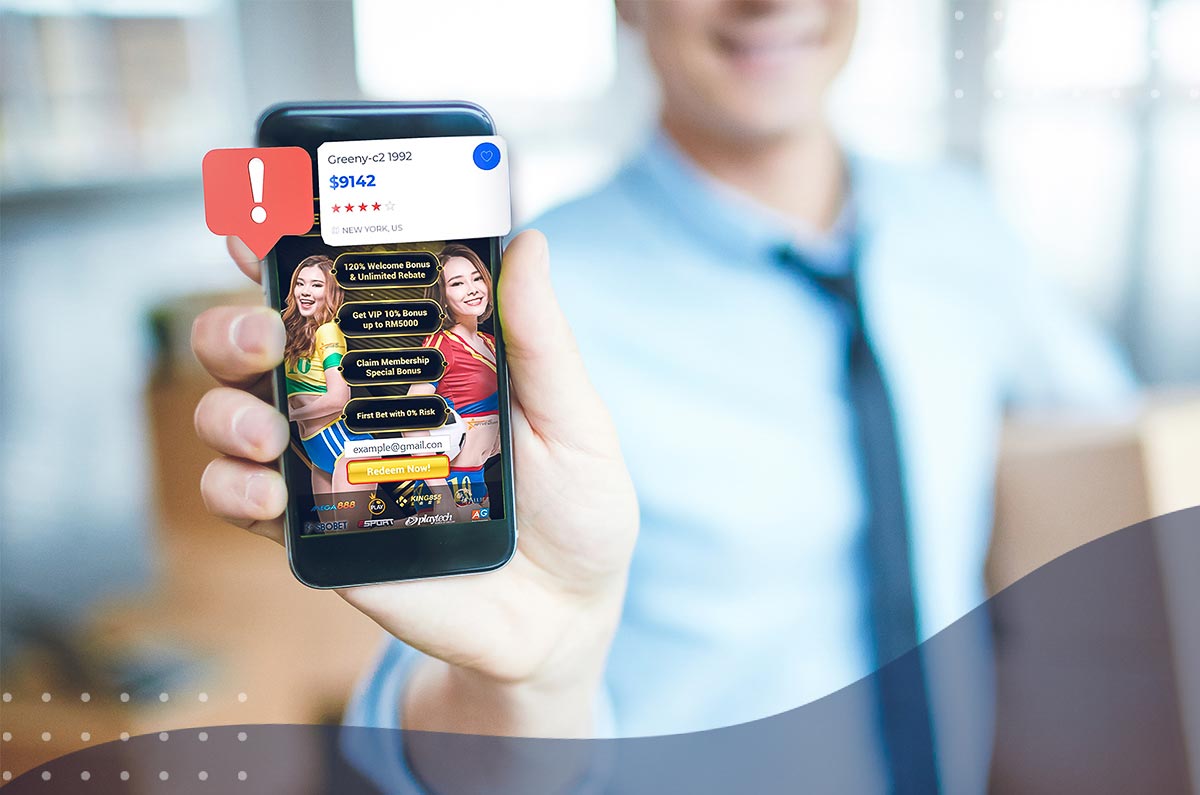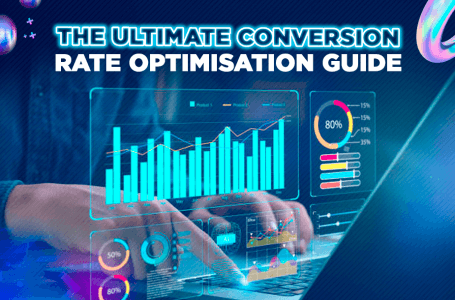We listened to our advertisers and launched a new bidding method that will change the way campaigns are managed.
From now on, you can only pay for the conversions you get in your pop campaigns.
The campaign starts by being submitted to a test period. If successful, BOOM, you’re ready to make huge profits. 📈 💰
You’re probably wondering what it’s this CPA Model, or how does it works. Well, we’ll explain it for you.
During campaign creation, the targeting area has no change to a regular CPC campaign, but you will find a different area called “CPA Campaign Budget Details”:
CPA (Cost Per Acquisition): It’s the amount you want to pay per each conversion. The combination of CPA and conversion rate will be the key for the campaign to be successful in the test period
Test Budget: This is mandatory for all the campaigns using the CPA model, the minimum Budget Test varies from country to country.
The amount you define as Budget for the test period will be instantly charged on your account balance, but no worry, if the campaign is successful, that amount will be replenished on your balance
Daily Budget: It’s the amount you want to pay daily for the conversions you get. For exemple, a CPA of 5$ and a Daily Budget of 50$, after your campaign get 10 conversions it’s paused for the rest of the day, restarting after 00:00 pm UTC timezone
Now, How to create a CPA Model Campaign?
1 – After click on the “Create Campaign” button you must select the “Pops” ad format.
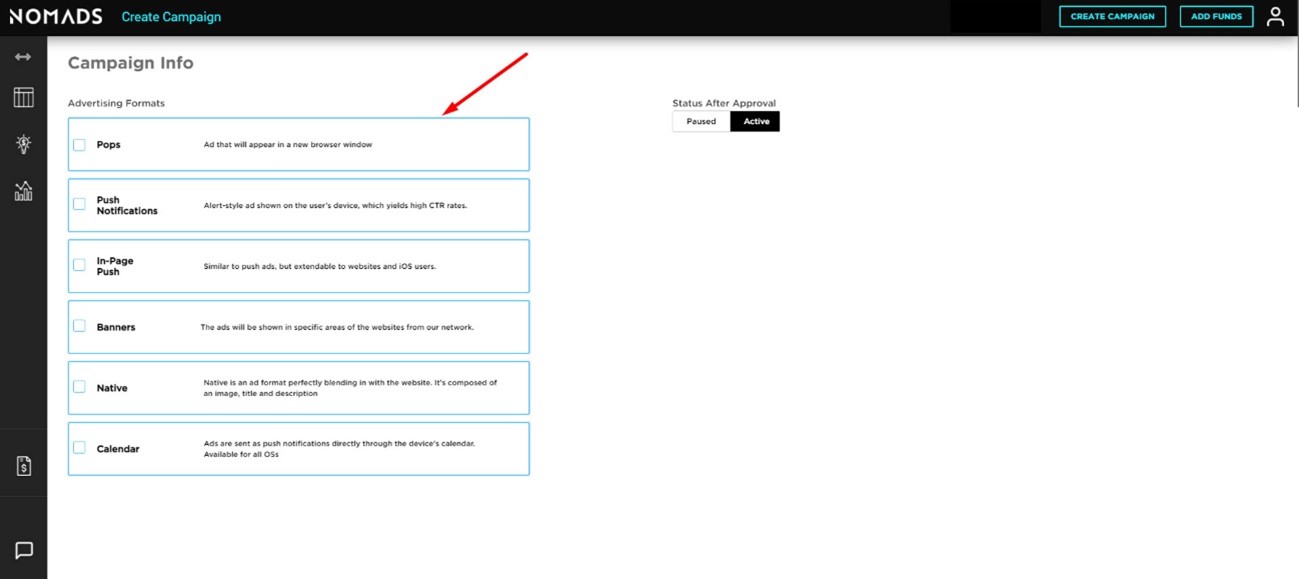
2 – Select CPA on Bid Model, insert the Ad URL and select the target according to your needs
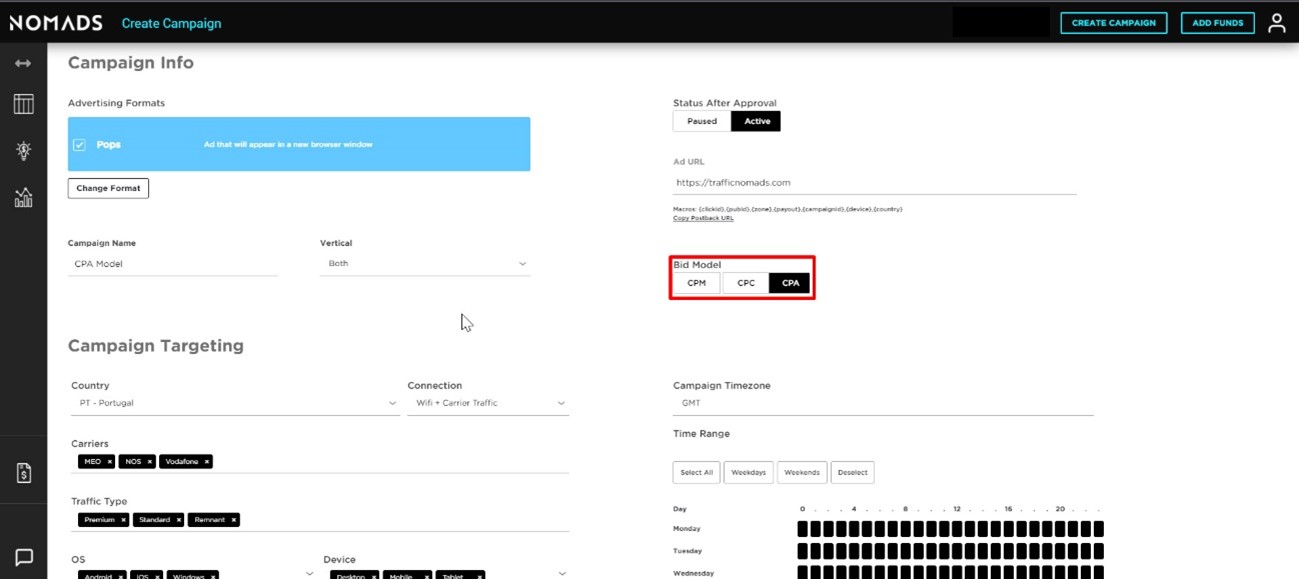
3 – Set your CPA, Daily Budget, Test Budget and upload a Landing Page print screen, all this steps are mandatory before submitting the campaign.
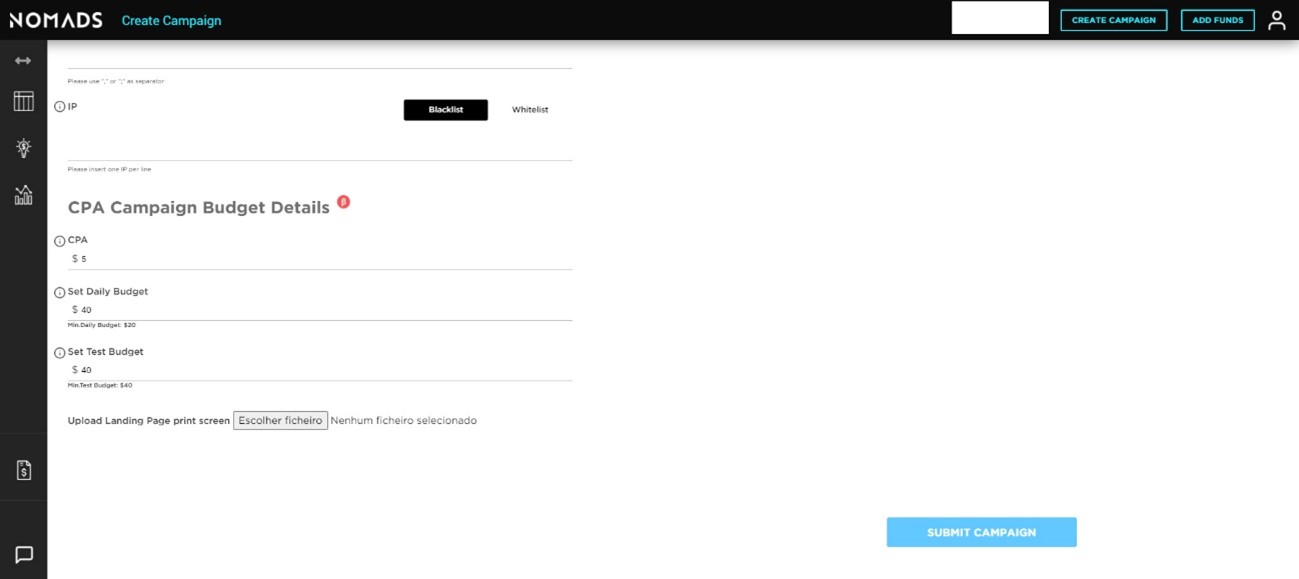
Important Note: Once the campaign is submitted, the target set can’t be changed, and the campaign can’t be paused during the test period.
Be sure the conversion postback is working, otherwise the campaign will not work and it’ll be declined after the test period. If you need any help setting the postback, please contact your Account Manager.
In case you need any help creating your new CPA campaigns do not hesitate to contact your Account Manager. If you not already working with us, register here.
Lets Skyrocket your results 🚀 🚀