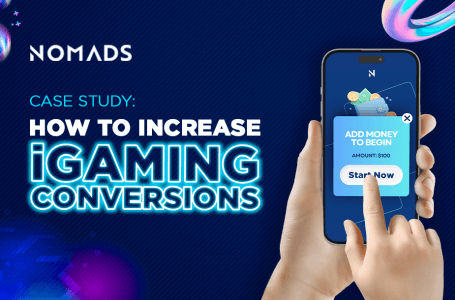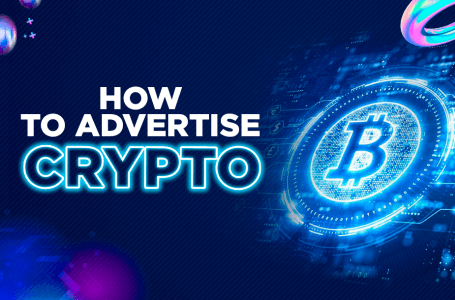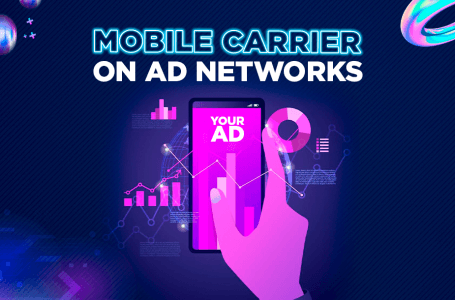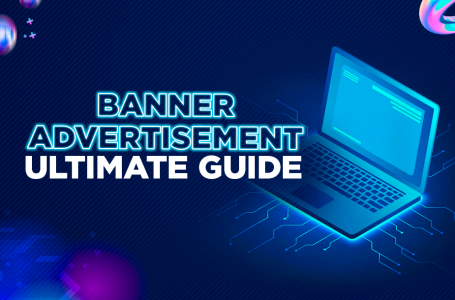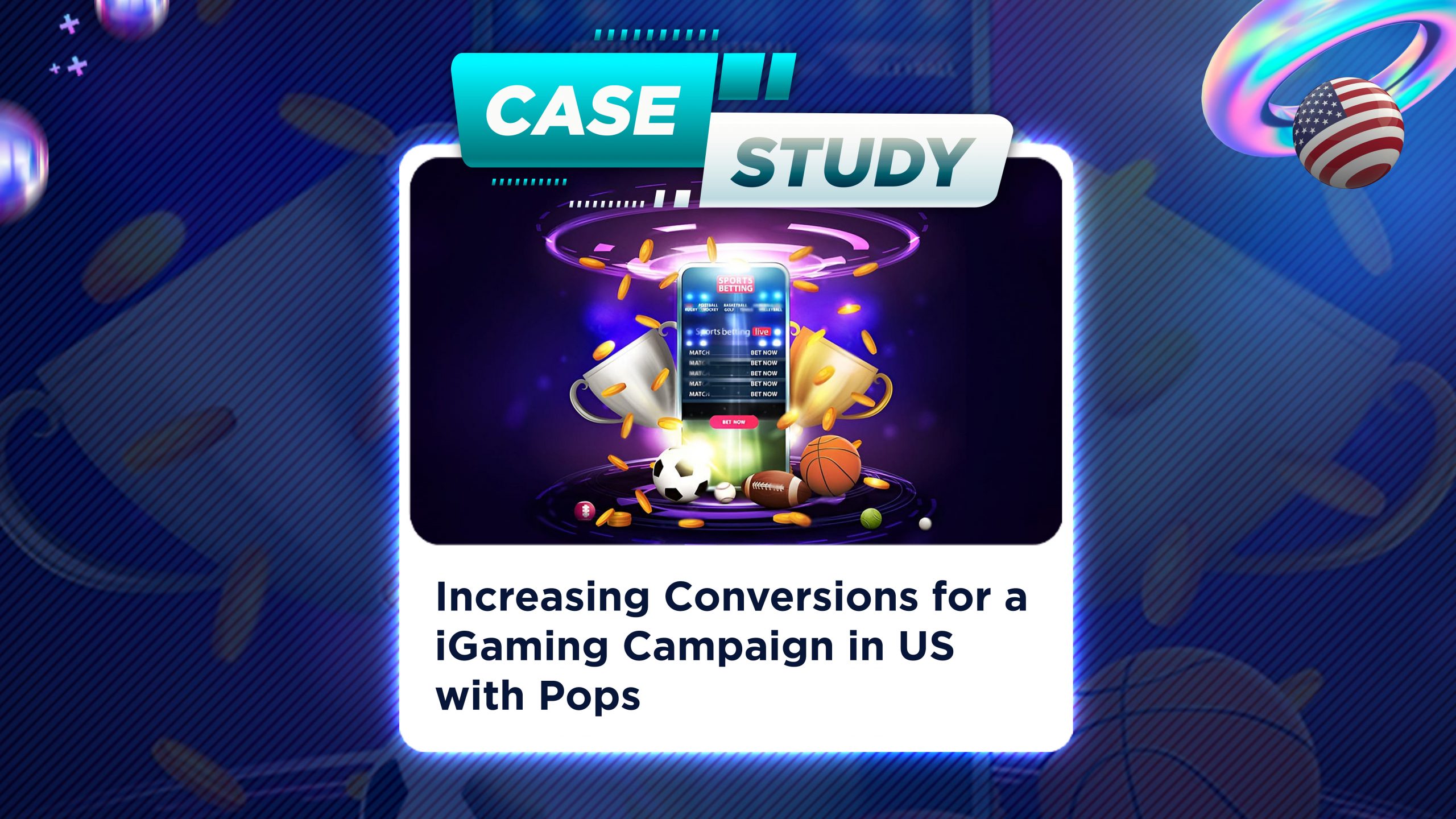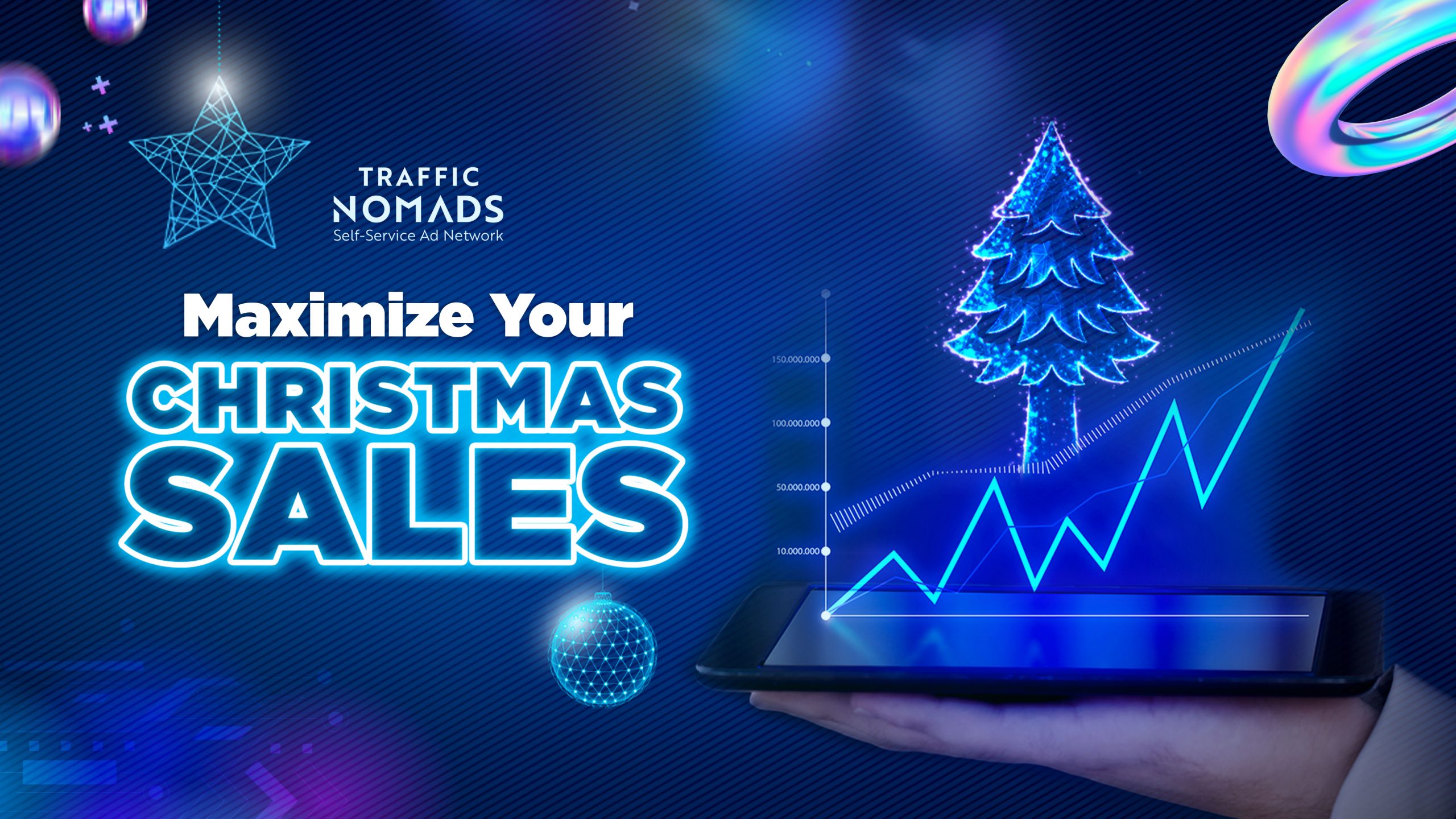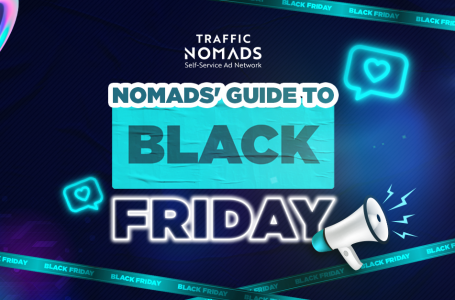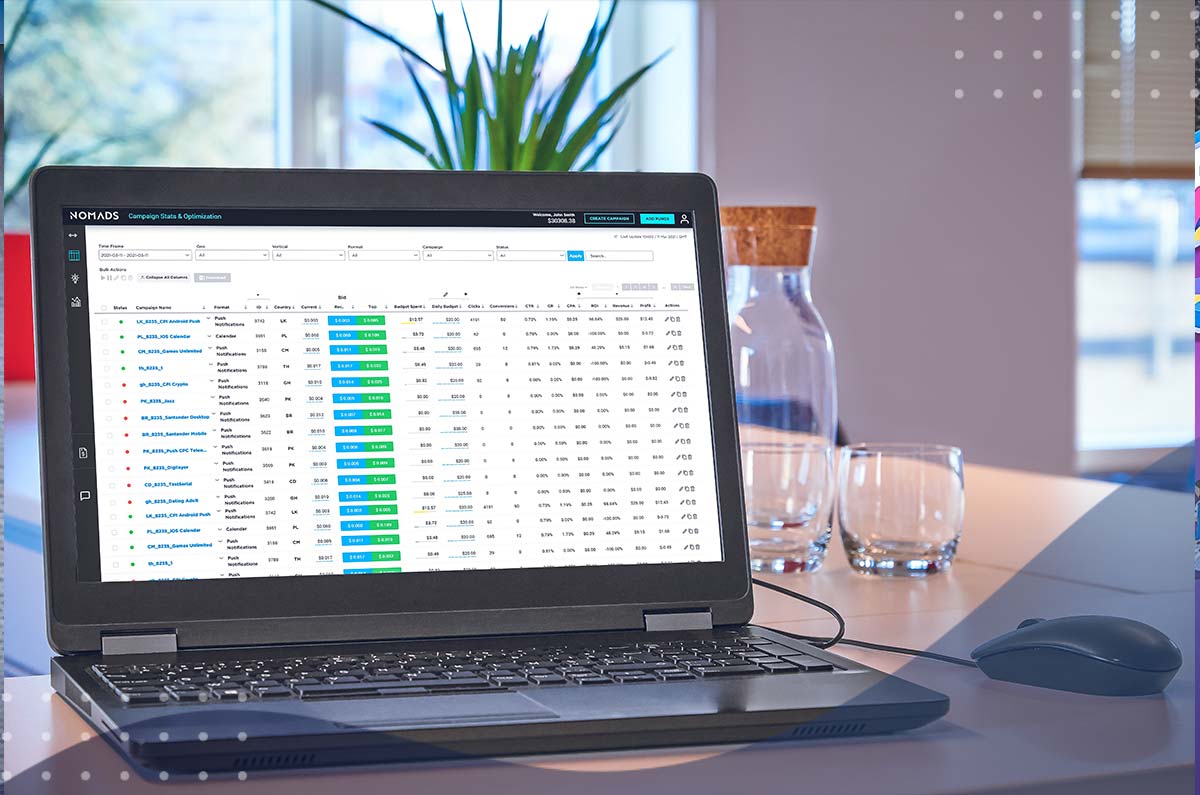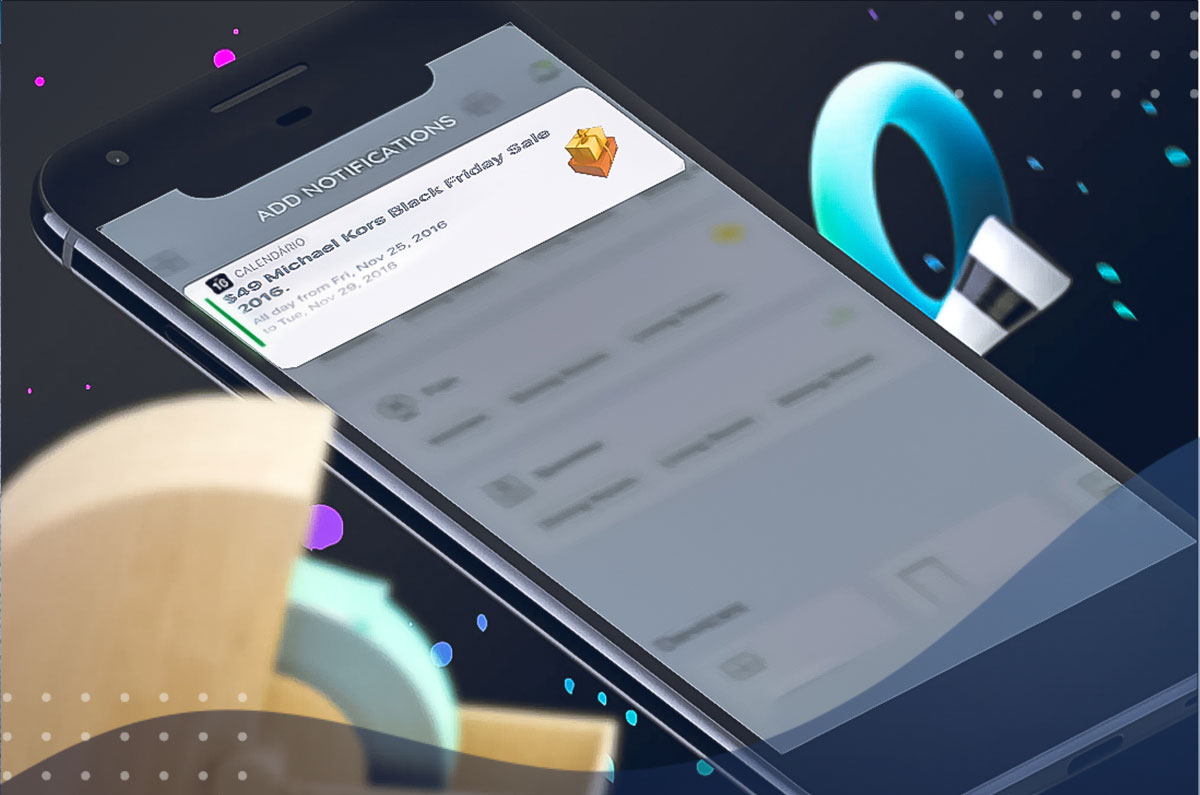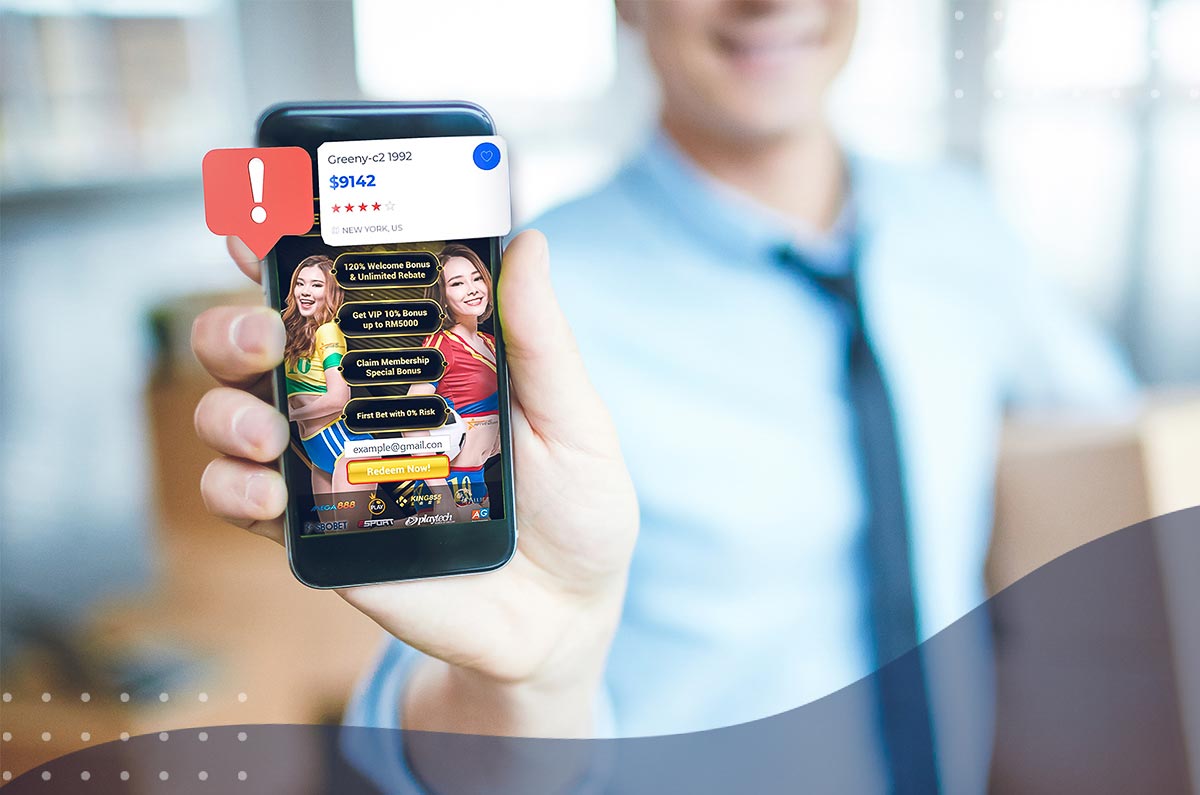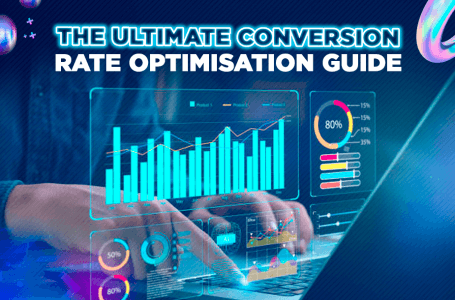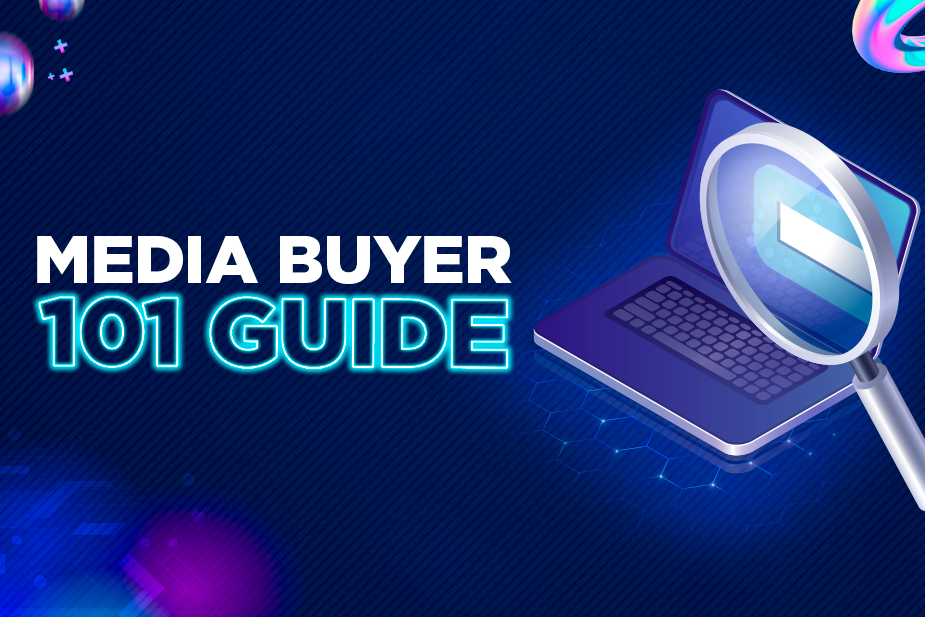
Media buying is a crucial aspect of digital marketing, allowing businesses to effectively promote their products or services by purchasing advertising space. Here’s a complete guide to understanding everything about media buying.
What is Media Buying?
Media buying involves the acquisition of advertising space across various platforms like websites, social media, and ad networks. The main goal is to reach the target audience in the most efficient way possible, getting the best ROI possible.
Why is Media Buying Important?
- Targeted Reach: Media buying allows businesses to reach specific audiences based on detailed demographic data, interests, device, browser, online behaviour etc. This targeted approach ensures that the advertisements are seen by those most likely to be interested in the product or service.
- Cost-Effective: Effective media buying strategies optimize ad spend by focusing on high-return placements, thus minimizing wasted budget on less effective channels.
- Brand Visibility: By strategically placing ads across multiple platforms, businesses can increase their brand’s visibility, enhancing brand awareness and recognition among potential customers.
Key Terms in Media Buying
- CPM (Cost Per Mille): This term refers to the cost per thousand impressions. It’s a common metric used to measure the price of 1,000 ad views. A lower CPM indicates a more cost-effective campaign.
- CPC (Cost Per Click): CPC refers to the cost of each click on your ad. It’s a critical metric for campaigns focused on driving traffic to a website.
- CTR (Click-Through Rate): This is the percentage of people who click on your ad after seeing it. A higher CTR indicates that the ad is interesting and relevant to the audience.
- CPA (Cost Per Acquisition): This metric measures the cost of acquiring a customer through the ad campaign. It’s particularly important for e-commerce and lead generation campaigns.
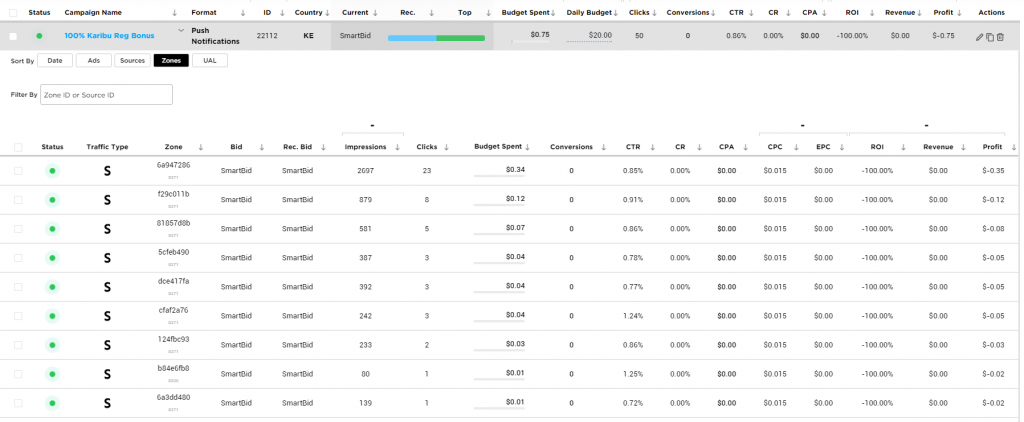
Steps in Media Buying
- Research: The first step is to thoroughly research your target audience. Understand where they spend their time online, what their interests are, and what type of content they engage with.
- Planning: Develop a comprehensive media plan that includes the budget, preferred platforms, ad formats, and timelines. Define clear objectives for what the campaign should achieve.
- Execution: Purchase the ad space and launch the campaigns. This involves setting up the ads on various platforms, ensuring they meet the platform’s specifications, and scheduling them to run at optimal times.
- Optimization: Once the campaign is live, continuously monitor its performance. Use analytics to track metrics like CPM, CPC, CTR, and CPA. Make adjustments to improve results, such as adjusting ad creatives, adjusting targeting parameters, or reallocating budget to better-performing channels or countries.
Tips for Successful Media Buying
- Know Your Audience: Conduct detailed audience research to ensure your ads are seen by the right people. Use tools like Google Analytics, Voluum or Bemob to track your results.
- Set Clear Goals: Define what you want to achieve with your media buying campaign. Whether it’s increasing website traffic, generating leads, or boosting sales, having clear goals helps in measuring success.
- Choose the Right Platforms: Not all platforms will be suitable for every campaign. Choose the ones that align with your audience’s preferences and behavior.
- Test and Learn: Use A/B testing to compare different versions of your ads. Test various headlines, images, and call-to-actions to determine what resonates best with your audience.
- Monitor and Adapt: Regularly review your campaign’s performance. Use the data to make informed decisions about where to allocate budget and how to optimize your ads for better results.
Using Traffic Nomads’ Features
- Campaign Stats & Optimization:
- Access comprehensive tables with important KPIs to manage and optimize all your campaigns in one place. Compare results, edit, stop, and restart campaigns as needed.
- SmartBid System:
- Automatically adjust bids based on performance data to maximize ROI.
- Subverticalization:
- Target specific niches within broader categories to refine audience targeting and improve campaign relevance and performance. Check here how to use Subverticalization.
- Ask your Account Manager
- Traffic Nomads offers you an Account Manager to help you create, manage and take the best results of your campaigns. You can ask him for tips or whitelists to get a better ROI.
- Traffic Nomads offers you an Account Manager to help you create, manage and take the best results of your campaigns. You can ask him for tips or whitelists to get a better ROI.
Creating a Campaign on Traffic Nomads
Step-by-Step Guide
- Sign Up and Login:
- Start by creating an account on the Traffic Nomads platform. Once registered, log in to access the dashboard.
- Select Campaign Type:
- Choose the type of ad format suitable for your campaign. Traffic Nomads offers several options:
- Push Notifications: Engage users directly on their devices.
- Pops: New browser windows or tabs displaying your landing page.
- Native Ads: Integrate seamlessly into website content.
- Banners: Traditional display ads in various sizes.
- Calendar Ads: Schedule ads directly on iOS users’ device calendars.
- Choose the type of ad format suitable for your campaign. Traffic Nomads offers several options:
- Define Target Audience:
- Use Traffic Nomads’ advanced targeting options, including geolocation, browser, device type, OS, and more. Use subverticalization to target only websites that are connected to your vertical.
- Set Budget and Bidding Strategy:
- Determine your daily campaign budget. Choose a bidding model that aligns with your goals:
- CPC (Cost Per Click): Pay for each click on your ad.
- CPM (Cost Per Mille): Pay per thousand impressions.
- CPA (Cost Per Acquisition): Pay for each conversion or acquisition.
- Utilize the SmartBid system to automatically adjust bids for optimal performance.
Note: Conversions must be sent through postback for this system to work.
- Determine your daily campaign budget. Choose a bidding model that aligns with your goals:
- Create Ad Creatives:
- Design engaging ad creatives. For push notifications, create compelling titles and descriptions. For banners and native ads, ensure your visuals are attractive and relevant.
- Launch the Campaign:
- Review all settings and launch your campaign. Monitor its progress through the Traffic Nomads dashboard.
Measuring Campaign Success
Once your campaign is live, it’s crucial to measure its success to understand its impact and optimize future efforts. Here are key performance indicators (KPIs) to track:
1. Impressions and Reach
Monitor the number of times your ad is displayed (impressions) and the unique users who see it (reach). High impressions with low reach could indicate that the same users are seeing your ad multiple times, which may require adjustments in targeting.
2. Click-Through Rate (CTR)
CTR is a vital metric that shows how compelling your ad is. A high CTR indicates that your ad is relevant and engaging to the audience.
3. Conversion Rate
Measure the percentage of users who take the desired action after clicking your ad, such as making a purchase or filling out a form. High conversion rates reflect the effectiveness of your ad and landing page.
4. Cost Per Acquisition (CPA)
Track the cost to acquire a new customer. Lowering your CPA while maintaining or increasing conversion rates is a sign of an efficient campaign.
5. Return on Investment (ROI)
Calculate the ROI to determine the profitability of your campaign. Compare the revenue generated from the campaign to the total spend to see if it’s getting positive returns.
Conclusion
Media buying is a powerful tool for reaching your target audience and achieving your marketing objectives. By understanding the basics of media buying and implementing good practices, you can maximize the effectiveness of your advertising budget and drive significant results for your business.